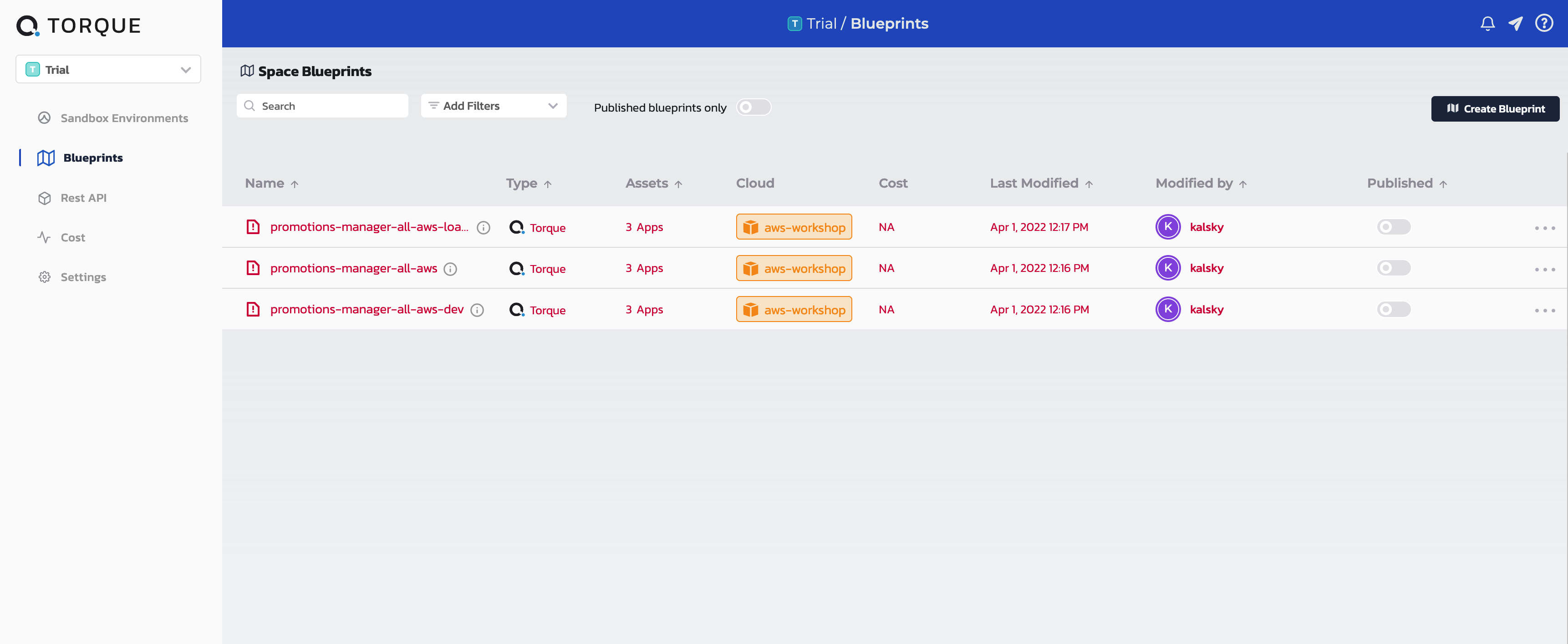Cloud Automation with Quali > Module 1: Edit and publish your first blueprint > Prerequisites > Link your blueprint repository to Torque
Link your blueprint repository to Torque
1. Switch to the Trial Space from the left menu, the navigate to the Settings page and and click the Repositories tab.
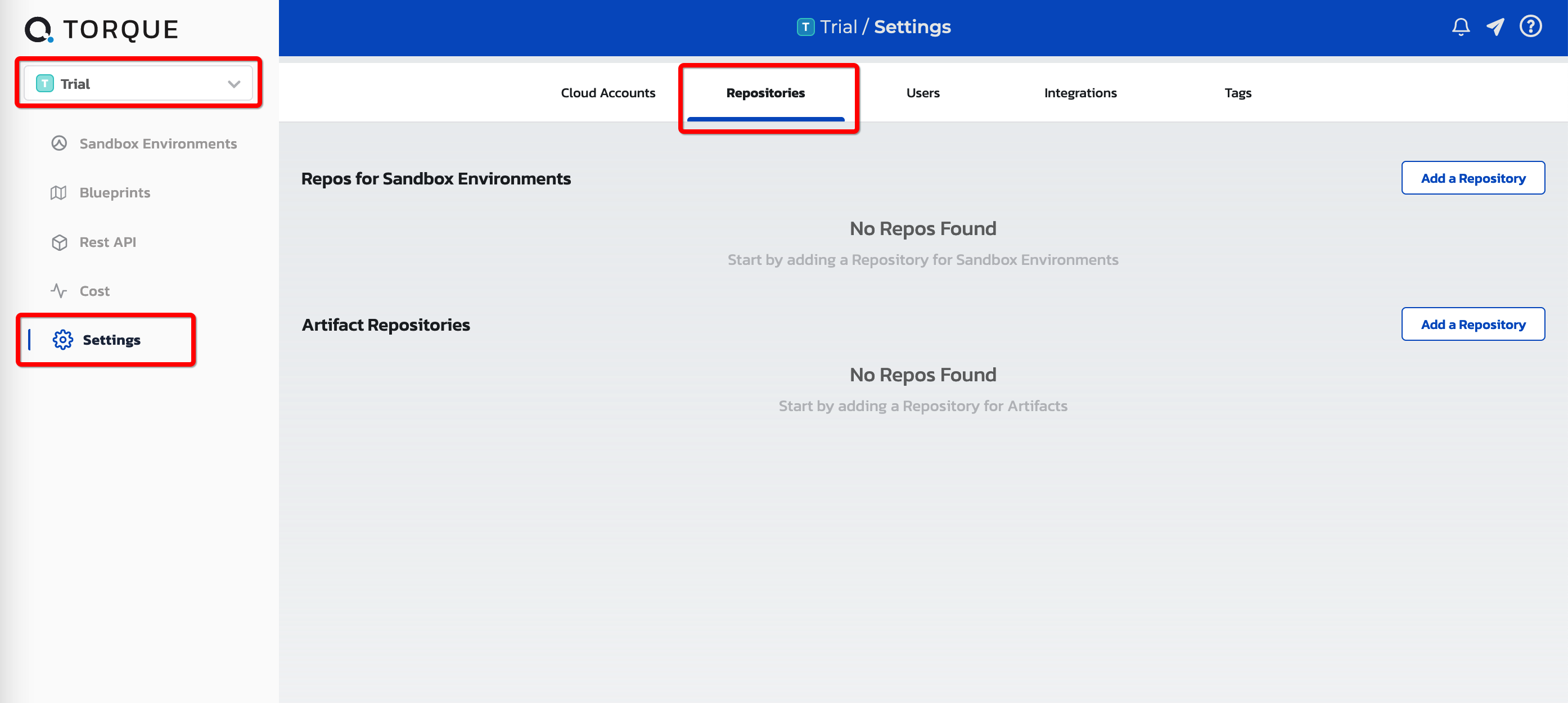
2. Select Add a Repository for sandbox environments, then choose GitHub and provide the path to the forked repository you created on your account.
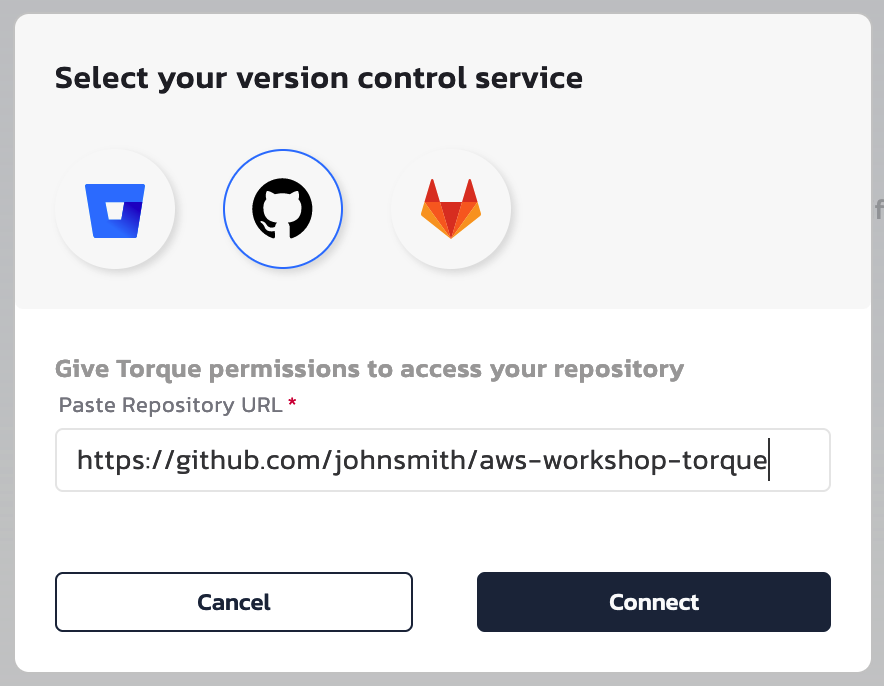
3. Click Connect. Your blueprint repository is now connected.
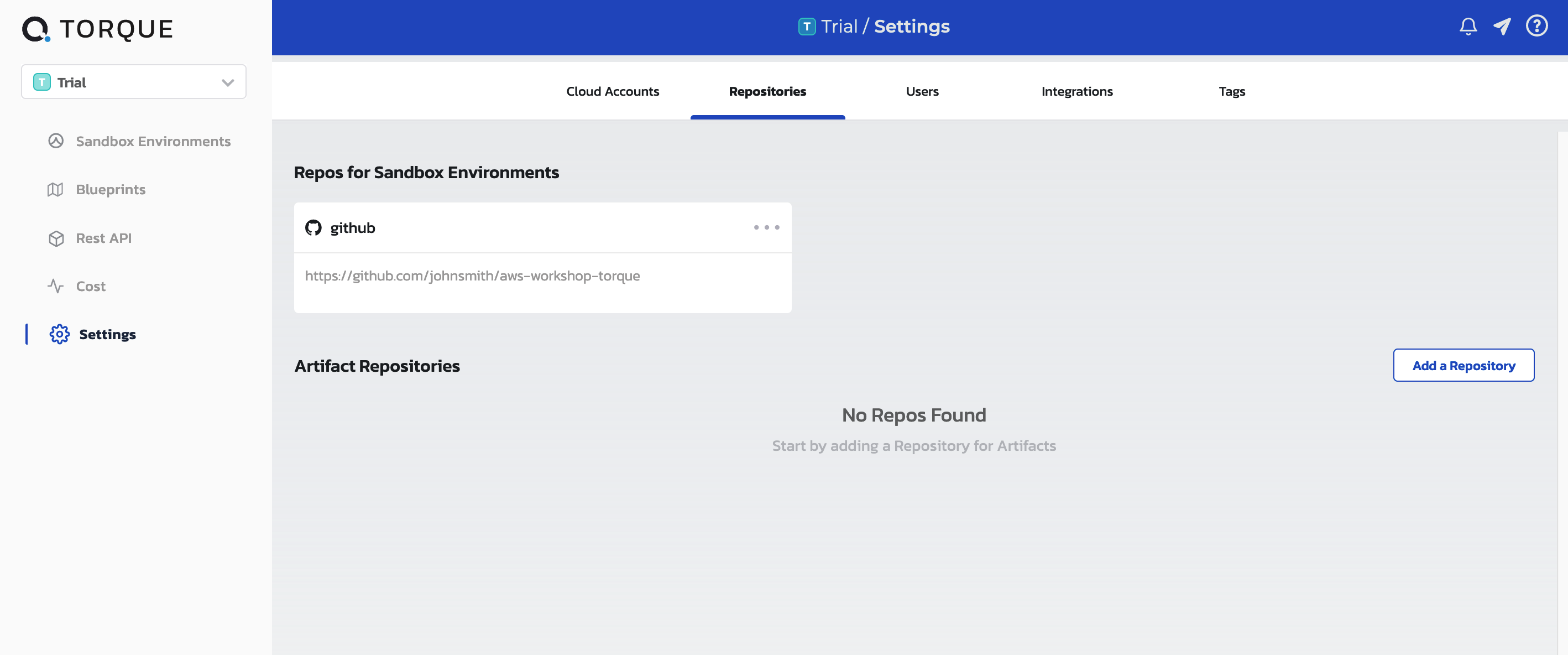
4. You can browse the promotion app blueprints from the catalog.
Don’t worry about the red error marks, we’ll fix them in the next stages.