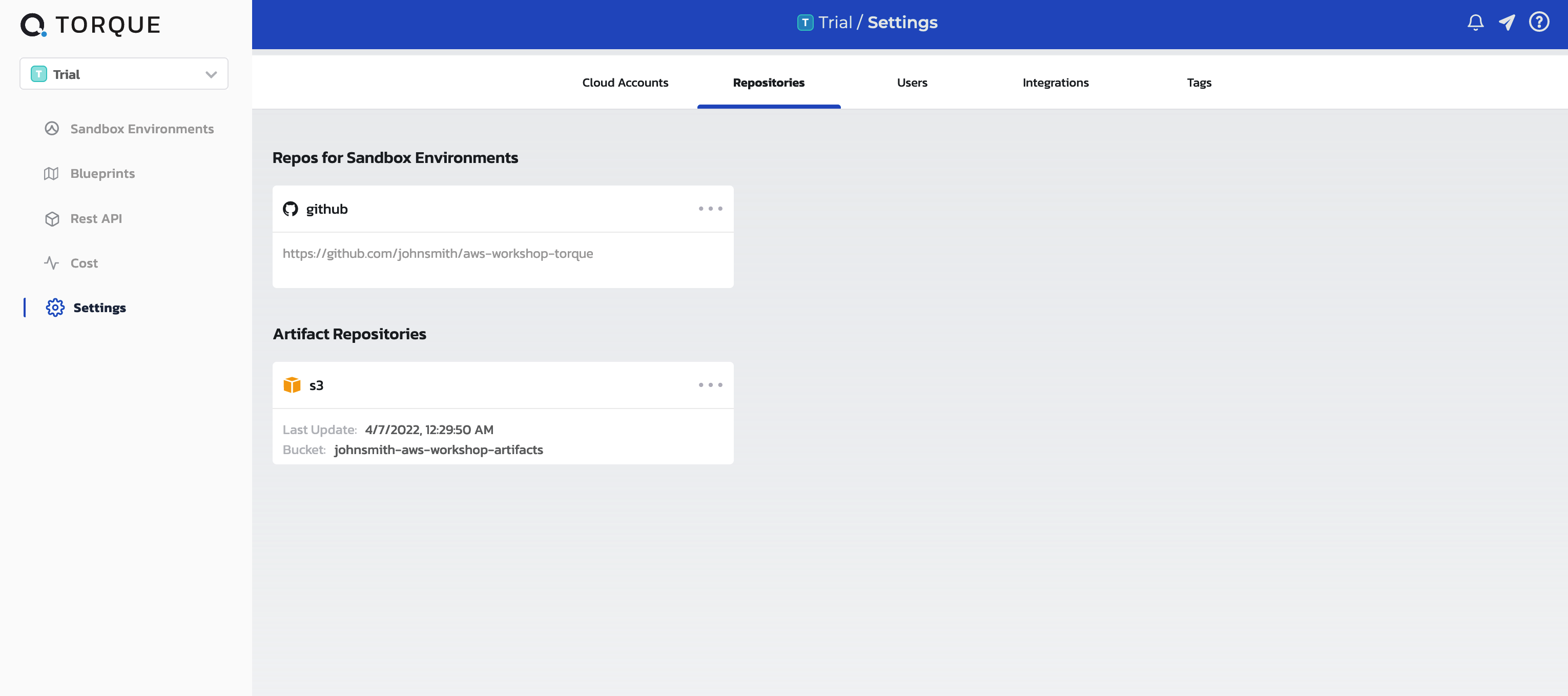Cloud Automation with Quali > Module 1: Edit and publish your first blueprint > Prerequisites > Connect your artifact repository to Torque
Connect your artifact repository to Torque
1. Navigate to the Settings - Repositories tab in Torque.
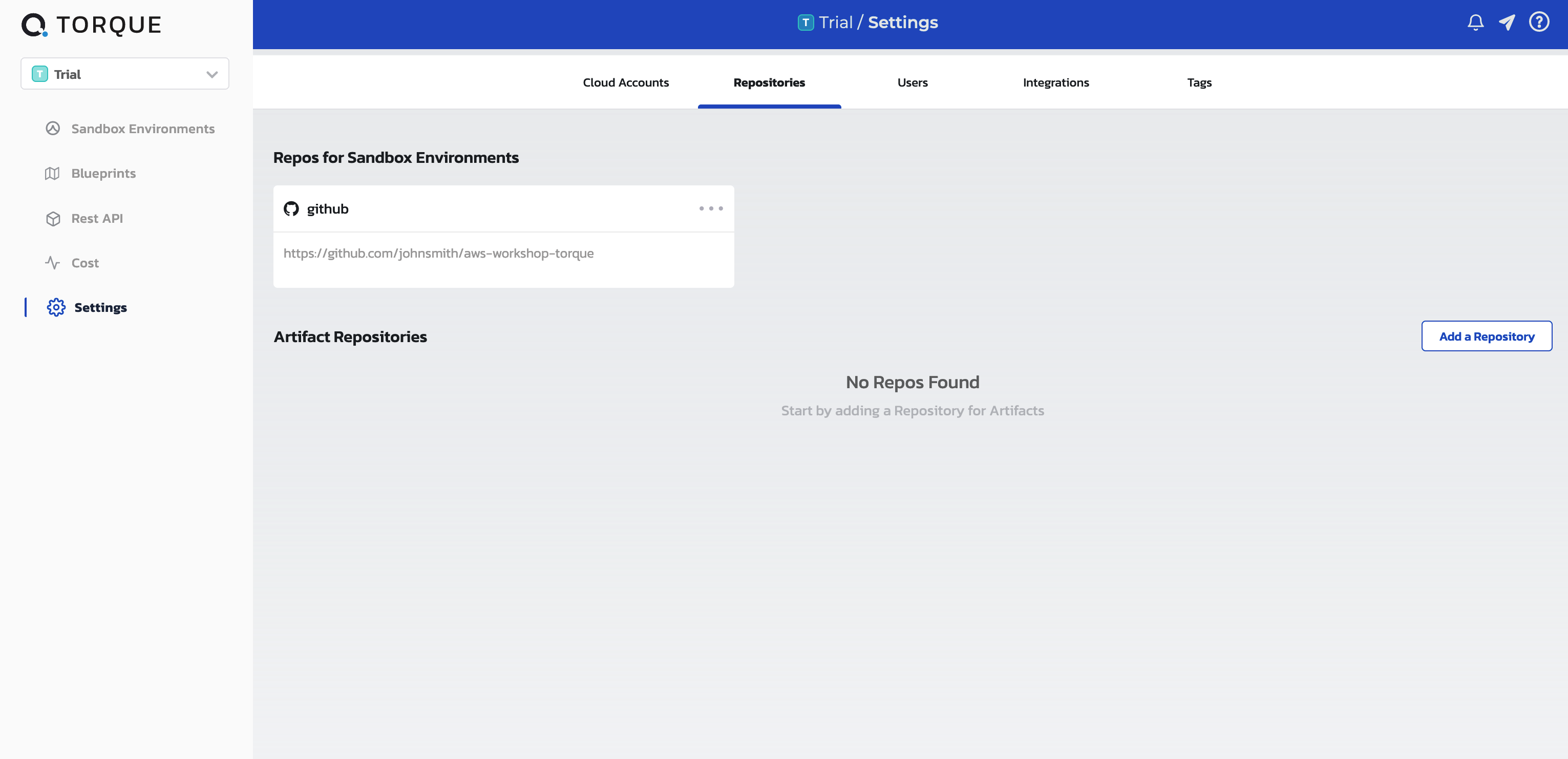 2. Click Add a repository in the Artifacts Repositories section and select AWS S3.
2. Click Add a repository in the Artifacts Repositories section and select AWS S3.
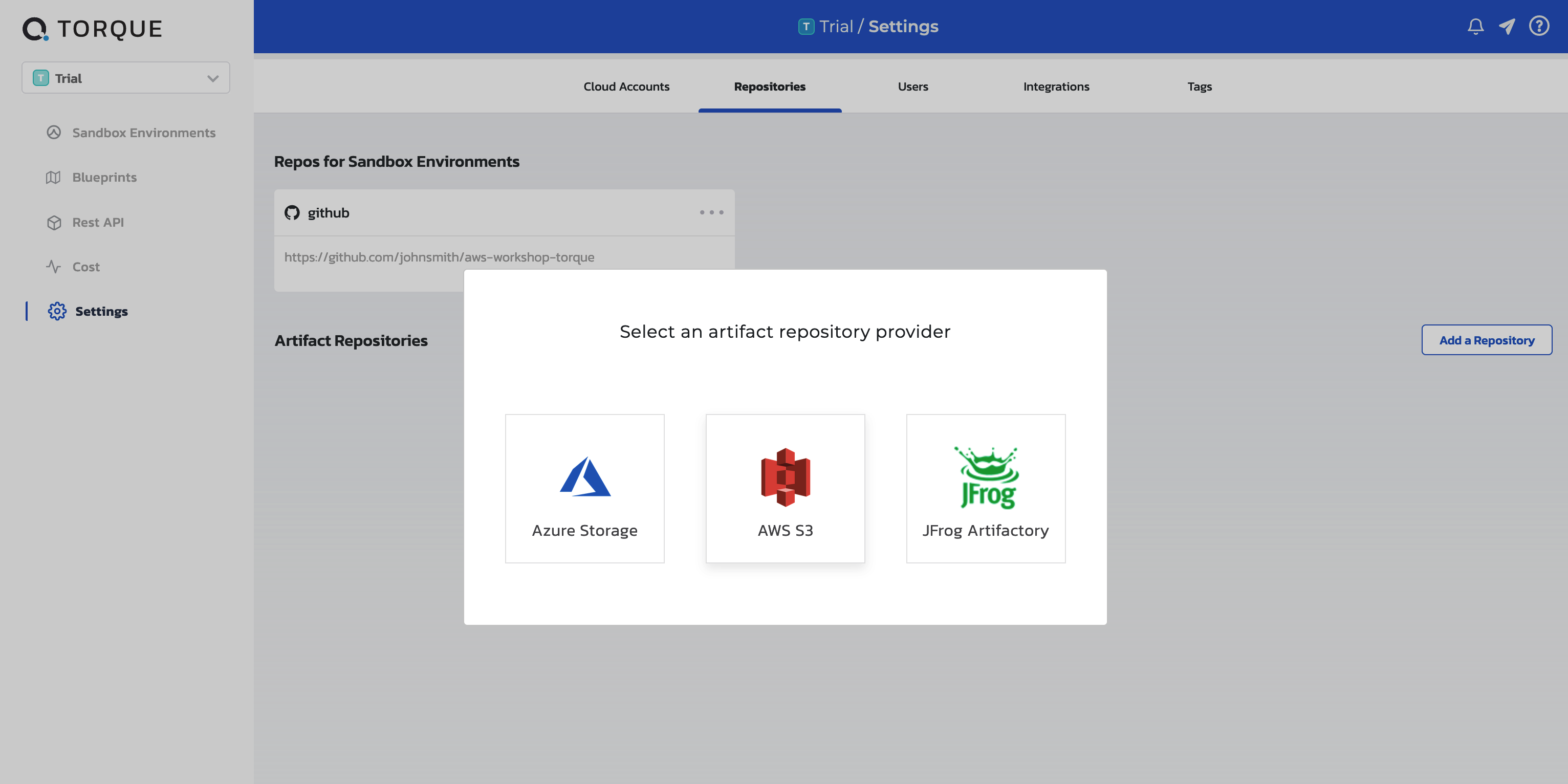 3. Provide the name of the S3 bucket you created in the previous steps.
3. Provide the name of the S3 bucket you created in the previous steps.
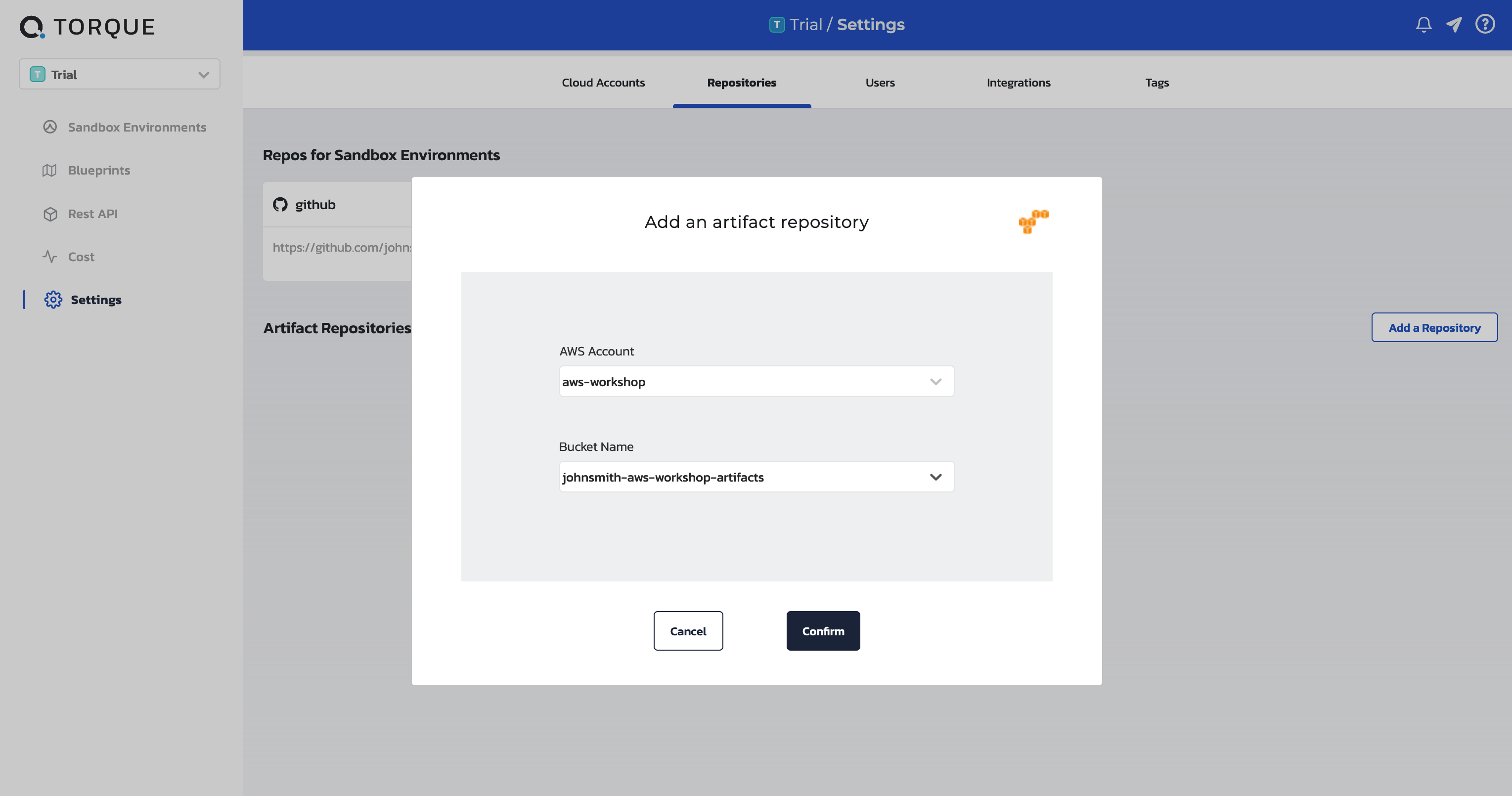 Congratulations! Your artifact repository is now listed and linked to Torque. It will be available for the promotion manager application deployment, and any blueprint referencing artifacts in your space.
Congratulations! Your artifact repository is now listed and linked to Torque. It will be available for the promotion manager application deployment, and any blueprint referencing artifacts in your space.