Create and Configure a new “Ops-Tools” space in Torque
In the next few steps, you will create and configure a new “space” in Torque. A space is a way to provide a specific team with access to the resources they need. It is part of the proper governance practices a company like Gourmet Inc wants to enforce. In our scenario, we are creating a space for the Platform Ops team to deploy and manage tools like Jenkins.
1. Go to the Admin Console area.

2. Click Spaces on the left and create a new Ops-Tools space. You can also choose a space color and icon to make it unique.
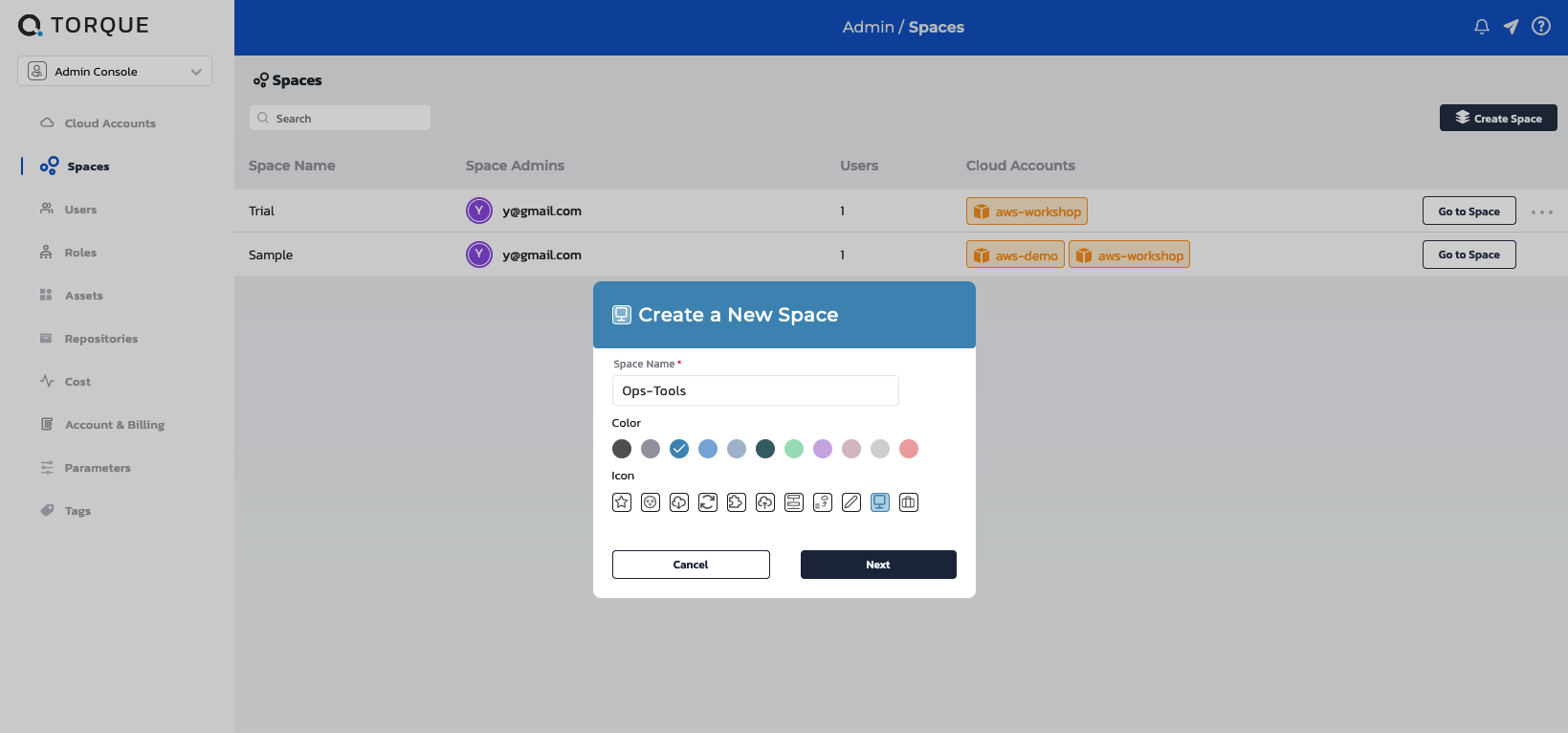
You will use this space to manage Ops platforms such as Jenkins.

3. To add your AWS cloud account to the Ops-Tools space, click Cloud Accounts on the left.
4. Manage the existing aws-workshop cloud account.

5. Add a new space to the existing ones. Select the Ops-Tools space from the dropdown and click the Configure button.
 The Ops-Tools should now be one of the spaces that can use this cloud account. It should look like this:
The Ops-Tools should now be one of the spaces that can use this cloud account. It should look like this:
 6. To verify, you can go to the Ops-Tools space the dropdown in the top left of the page, then click Settings and then view the Cloud Accounts tab. Our aws-workshop should now appear there.
6. To verify, you can go to the Ops-Tools space the dropdown in the top left of the page, then click Settings and then view the Cloud Accounts tab. Our aws-workshop should now appear there.
