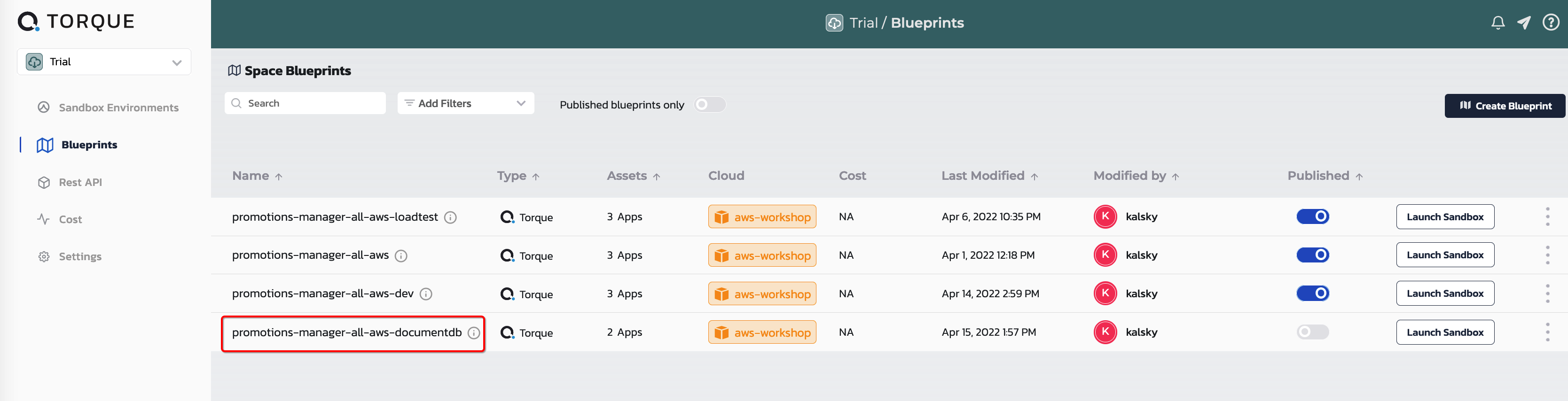Cloud Automation with Quali > Module 4: Modify your blueprint to use an AWS native service > Update your blueprint to use the Terraform module
Update your blueprint to use the Terraform module
1. Remove the mongodb artifact.
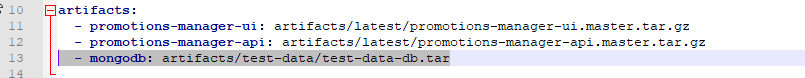
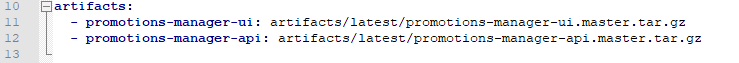
2. Locate the inputs section:
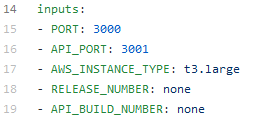
3. Add the following to the section:
- DB_USERNAME: adminuser
- DB_PASSWORD:
display_style: masked
description: please set the master database password
default_value: Welcome1234567+3. Locate the “promotion-manager-api” and “mongodb” sections.
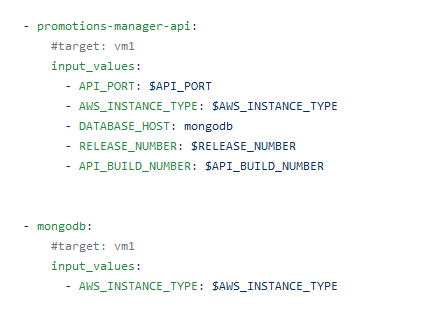
4. Replace this section with the following code:
- promotions-manager-api:
depends_on:
- promotions-manager-docdb
input_values:
- API_PORT: $API_PORT
- AWS_INSTANCE_TYPE: $AWS_INSTANCE_TYPE
- DATABASE_HOST: $torque.services.promotions-manager-docdb.outputs.connection_string
- RELEASE_NUMBER: $RELEASE_NUMBER
- API_BUILD_NUMBER: $API_BUILD_NUMBER
services:
- promotions-manager-docdb:
input_values:
- USERNAME: $DB_USERNAME
- PASSWORD: $DB_PASSWORD
- SANDBOX_ID: $torque.environment.id
debugging:
bastion_availability: enabled-on5. Save your changes, commit to your local repo and push to Github.
Your new blueprint is now visible in Torque.