Cloud Automation with Quali > Module 1: Edit and publish your first blueprint > Prerequisites > Upload the application artifacts to S3
Upload the application artifacts to S3
1. Download the source artifacts from https://github.com/QualiTorque/aws-workshop-torque/tree/master/artifacts.
If you use Safari as a browser you may have problems downloading the file in tar.gz format, in this case try download the same file with Google Chrome or any other browser.
2. Create the folder structure in your AWS S3 bucket.
Create the artifacts folder.
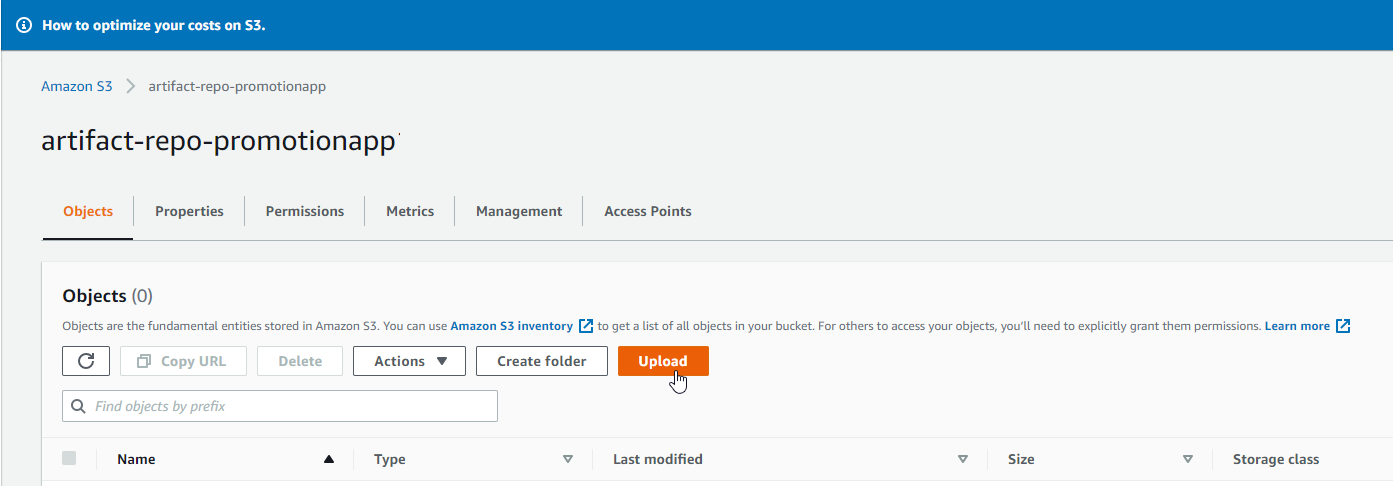

In the artifacts folder, create the artifacts/latest and test-data folders.
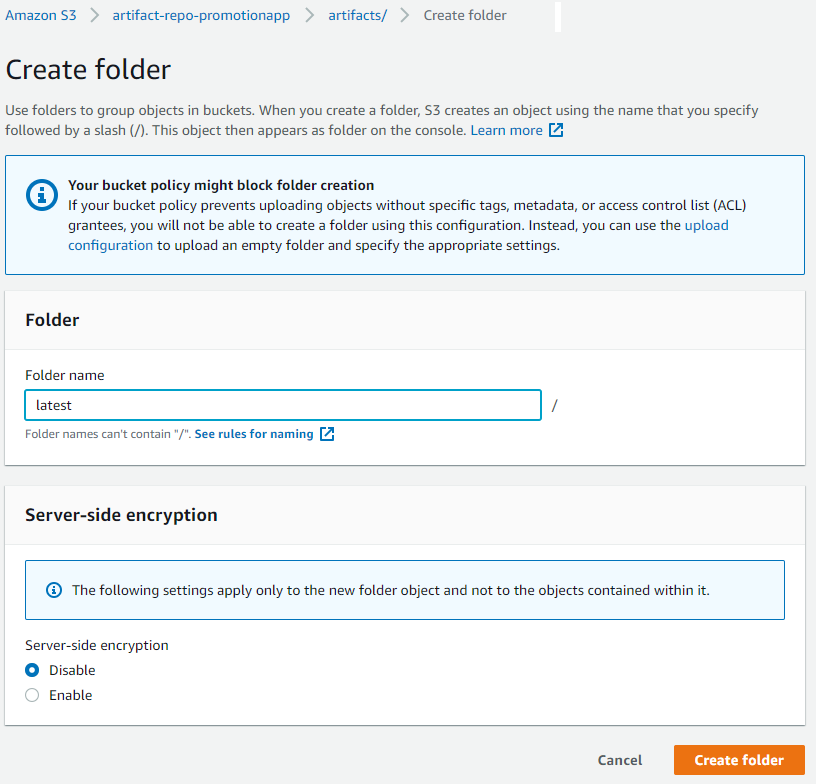

3. Upload the application and data artifacts to the latest and test-data folders, respectively.

